Generic Decorator
The Generic decorator creates a basic unordered list that you can
apply your own CSS to. It does not use any of the aria-label text.
<?php
use Vespula\Paginator\Paginator;
use Vespula\Paginator\Decorator\Generic;
use Zend\Diactoros\Uri;
$decorator = new Generic();
$paginator = new Paginator($decorator);
$uri = new Uri('http://example.com');
$page = 2;
$total = 234;
echo $paginator->paginate($page, $total, $uri);
Sample output
<ul class="pagination">
<li><a href="http://example.com?page=1">First</a></li>
<li><a href="http://example.com?page=1">Previous</a></li>
<li><a href="http://example.com?page=1">1</a></li>
<li class="active"><a href="http://example.com?page=2">2</a></li>
<li><a href="http://example.com?page=3">3</a></li>
<li><a href="http://example.com?page=4">4</a></li>
<li><a href="http://example.com?page=5">5</a></li>
<li><a href="http://example.com?page=6">6</a></li>
<li><a href="http://example.com?page=7">7</a></li>
<li><a href="http://example.com?page=8">8</a></li>
<li><a href="http://example.com?page=9">9</a></li>
<li><a href="http://example.com?page=10">10</a></li>
<li><a href="http://example.com?page=3">Next</a></li>
<li><a href="http://example.com?page=24">Last</a></li>
</ul>
Sample CSS
The following CSS will produce pagination that looks like this:
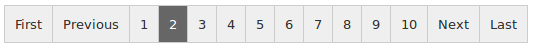
html {
font-family: sans-serif;
font-size: 10pt;
}
ul.pagination {
display: inline-block;
padding-left: 0;
background-color: #efefef;
border-left: 1px solid #ccc;
}
ul.pagination > li {
display: inline;
}
ul.pagination a {
text-decoration: none;
color: #333;
padding: 10px;
border: 1px solid #ccc;
border-left: 0;
float: left;
}
ul.pagination li.active > a {
background-color: #666;
color: #fff;
cursor: default;
}